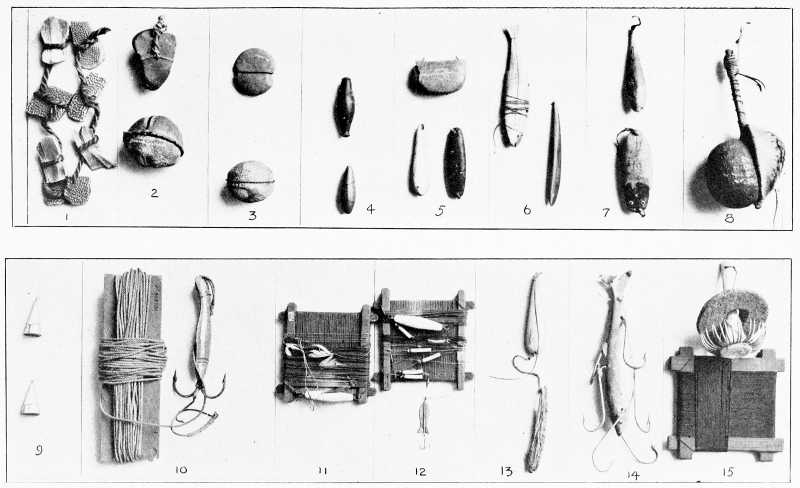|
|
6 years ago | |
|---|---|---|
| lineandsinker | 6 years ago | |
| static | 6 years ago | |
| .gitignore | 6 years ago | |
| .pre-commit-config.yaml | 6 years ago | |
| Dockerfile | 6 years ago | |
| README.md | 6 years ago | |
| main.py | 6 years ago | |
| requirements.txt | 6 years ago |
README.md
Line and Sinker
Line and Sinker (LaS) works with WebHooks from multiple services in order to bridge them together. Think of it as a personal ifttt instance for development and infrastructure tooling.
Configuration
All configuration is done using environment variables to facilitate easy deployment in a docker container.
Global settings:
| Environment variable | Description |
|---|---|
LAS_BASE_URL |
Base web-facing URL at which LaS is accessible, used to generate hook URLs |
LAS_SECRET |
Random string used to generate secure hook URLs |
URL format
LaS accepts WebHook calls to URLs in the format of
/hook/<service>/<identifier>/<hash>, where <service> is the service calling
(e.g. GitHub, Jenkins), <identifier> is some service-specific identifier for
the hook (e.g. the name of a repository or project), and <hash> is a
hex-encoded sha-256 hash of the service, LaS secret, and identifier
concatenated together. The secret prevents anyone that discovers the endpoint
from triggering hooks spuriously or maliciously.
Supported services
Docker registry
LaS accepts hooks from the docker registry. There are no configuration options.
Gitea
| Environment variable | Description |
|---|---|
LAS_GITEA_URL |
Base URL of the Gitea instance to connect to |
LAS_GITEA_TOKEN |
Application token to use to authenticate to Gitea |
LaS automatically adds itself as a hook for all repositories it has access to using the given token.
Jenkins
| Environment variable | Description |
|---|---|
LAS_JENKINS_URL |
Base URL of the Jenkins instance to connect to |
LAS_JENKINS_USER |
Username of the Jenkins account to use to connect |
LAS_JENKINS_PASSWORD |
Password of the Jenkins account to use |
LaS accepts Jenkins webhooks but does not automatically create them. It can start Jenkins jobs in response to other events.
ReportBot
| Environment variable | Description |
|---|---|
LAS_REPORTBOT_ADDRESS |
The host:port combination to send messages to |
LAS_REPORTBOT_PREFIX |
The text to send to the socket before any messages (e.g. API key) |
LaS can send messages to a ReportBot instance (sending plain text over a TCP connection with a specified prefix).